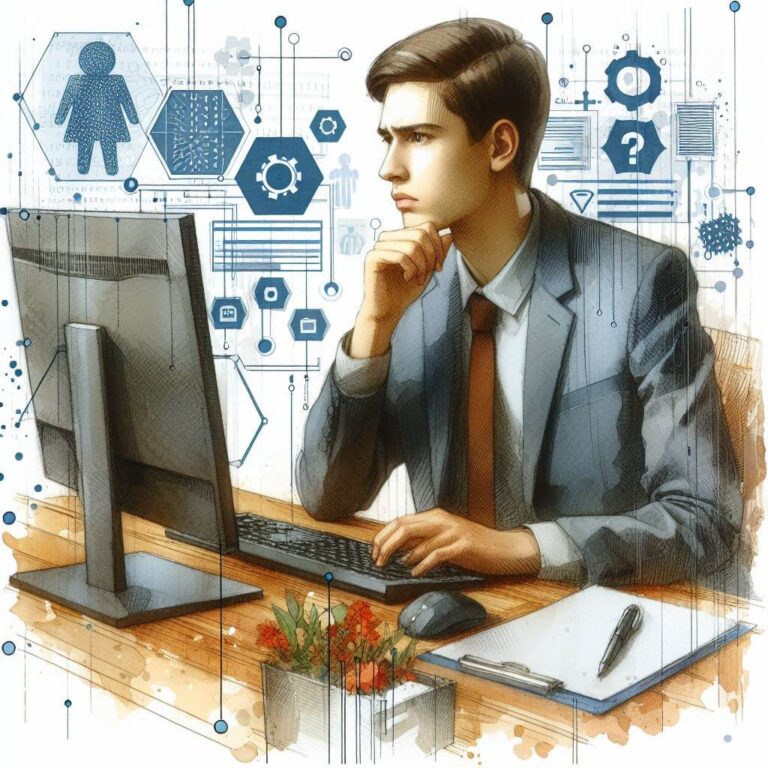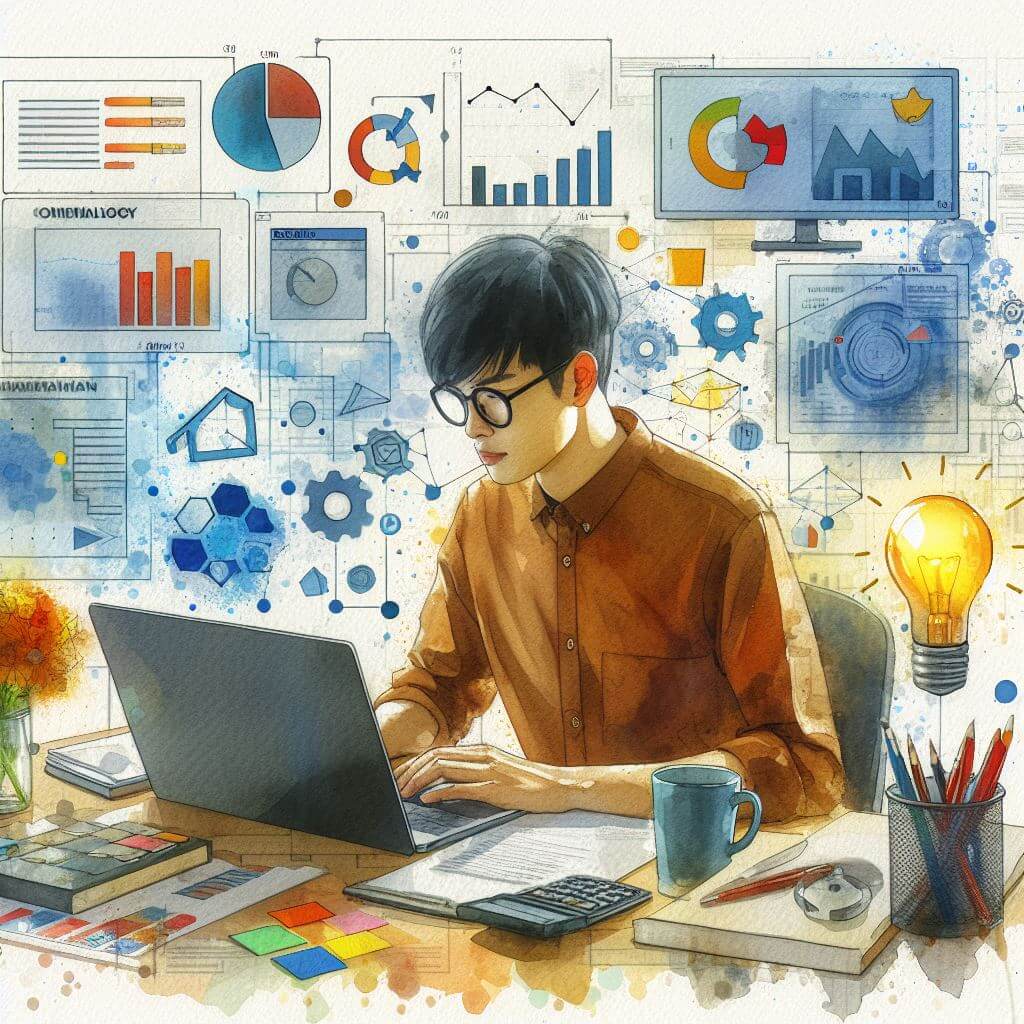
What is 0x80070103?
0x80070103 is an error code in Windows that often arises during driver updates via Windows Update. It indicates that the system is attempting to install a device driver that’s already in place or a driver that is less compatible than one currently installed. For those not well-versed in technical jargon, think of it as trying to replace a puzzle piece that already fits perfectly with one that doesn’t quite match.
Common Causes of 0x80070103
This error may surface due to:
- Attempting to install a driver that’s already updated to the latest version.
- Windows Update trying to apply a driver that’s not entirely suitable for your hardware.
How to Diagnose 0x80070103
To verify the error’s cause:
- Examine device manager for already installed drivers.
- Review update history to check for recent driver updates.
- Look at the details provided by the Windows Update error for clues about the problematic driver.
Step-by-Step Solutions to Fix 0x80070103
Method 1: Hide the Update
- Use the Windows Update troubleshooter to hide the unnecessary driver update, preventing it from being installed.
Method 2: Update Drivers Manually
- Visit the hardware manufacturer’s website to download and install the latest driver manually.
- Use the device manager to install this driver, bypassing Windows Update.
Method 3: Uninstall and Reinstall the Driver
- In Device Manager, uninstall the driver causing issues.
- Reboot your machine, allowing Windows to automatically find and install the correct driver.
Advanced Troubleshooting
If the problem persists:
- Manually select the appropriate driver in Device Manager by choosing to update the driver and browsing the computer for driver software.
- Use system restore to revert your system to a point before the error occurred.
Professional help should be sought for:
- Issues that persist through all troubleshooting steps.
- Situations where system stability is at risk.
Preventing Future 0x80070103 Issues
To prevent this error:
- Regularly check the manufacturer’s website for driver updates instead of relying solely on Windows Update.
- Customize Windows Update settings to avoid automatic driver updates, granting you control over what gets installed.