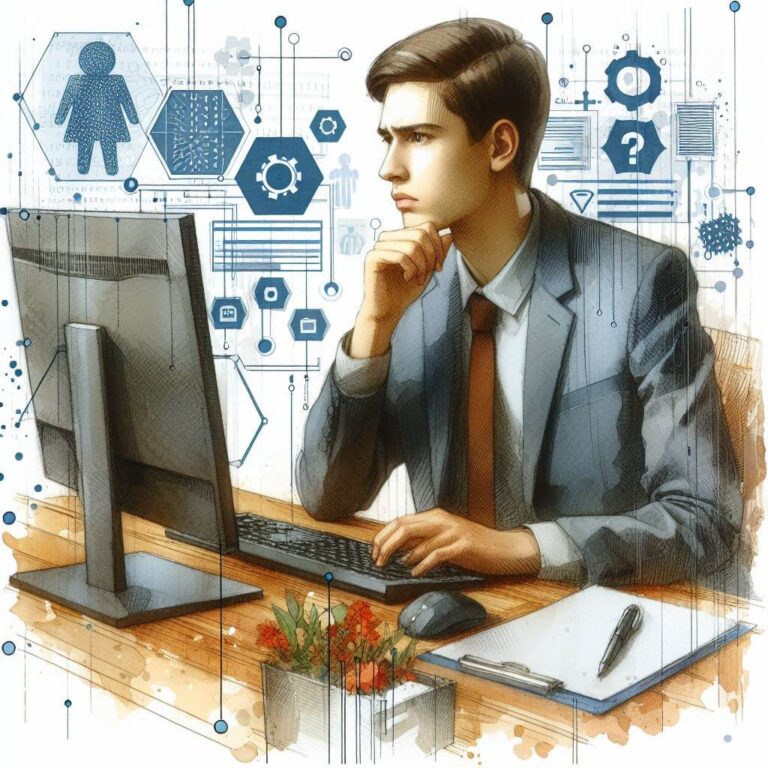What is 0x80070422?
0x80070422 is a specific error code in Windows that typically signals an issue with the Windows Update service. This error can occur when the service is not running or has encountered a problem that prevents it from initiating an update process. For beginners, imagine a car that won’t start because the ignition system isn’t working; similarly, Windows can’t start updating because the update mechanism is disabled or malfunctioning.
Common Causes of 0x80070422
Reasons for encountering this error may include:
- The Windows Update service is disabled.
- A conflict with the system’s firewall settings.
- Corruption in system files that are critical for updates.
How to Diagnose 0x80070422
To identify the cause of this error:
- Check the Windows Update service status to ensure it’s running.
- Inspect firewall settings to confirm they aren’t blocking Windows Update.
- Look at error details in the Windows Update section of the system’s settings or event logs.
Step-by-Step Solutions to Fix 0x80070422
Method 1: Start the Windows Update Service
- Press
Win + R, typeservices.msc, and hit Enter. - Scroll down to ‘Windows Update’, right-click it, and select ‘Start’ if it’s not running.
Method 2: Check the Service’s Properties
- In
services.msc, right-click ‘Windows Update’ and choose ‘Properties’. - Ensure ‘Startup type’ is set to ‘Automatic’ or ‘Manual’.
Method 3: Disable Antivirus Temporarily
- Disable any third-party antivirus software and check if that allows updates to proceed.
Method 4: Troubleshoot via Windows Settings
- Go to ‘Settings’ > ‘Update & Security’ > ‘Troubleshoot’.
- Select ‘Windows Update’ and run the troubleshooter.
Advanced Troubleshooting
Should the error persist:
- Consider using the Deployment Image Service and Management Tool (DISM) or System File Checker (SFC) to repair potentially corrupted Windows files.
- Check for updates to your drivers that may be causing conflicts with the Windows Update process.
Professional assistance is advisable for:
- Deep system issues that standard troubleshooting doesn’t resolve.
- Complex errors that might compromise system stability or security.
Preventing Future 0x80070422 Issues
To prevent this error from recurring:
- Ensure the Windows Update service is set to run automatically.
- Keep system drivers and software up to date.
- Perform regular system scans for corruption and resolve any issues immediately.