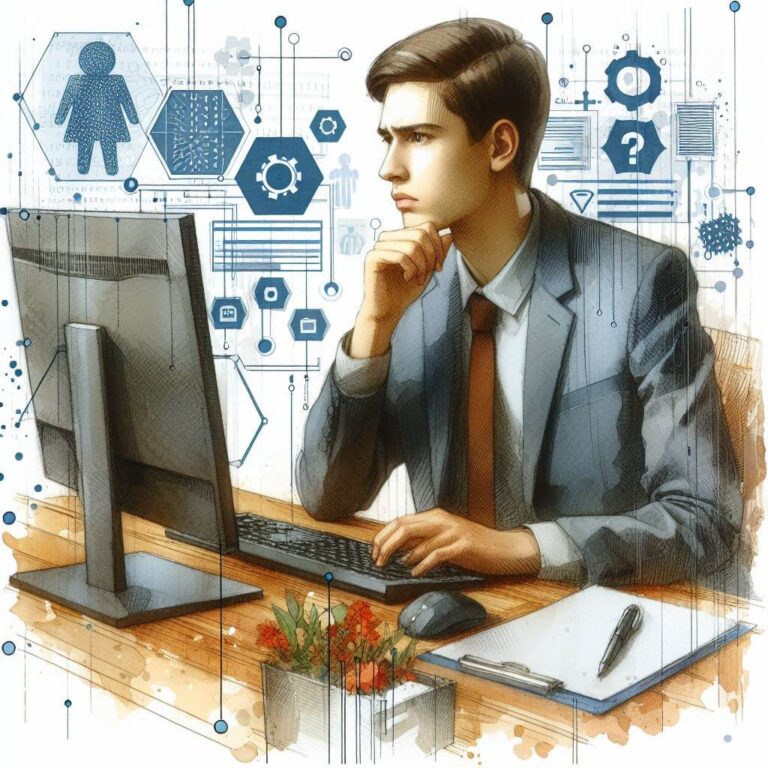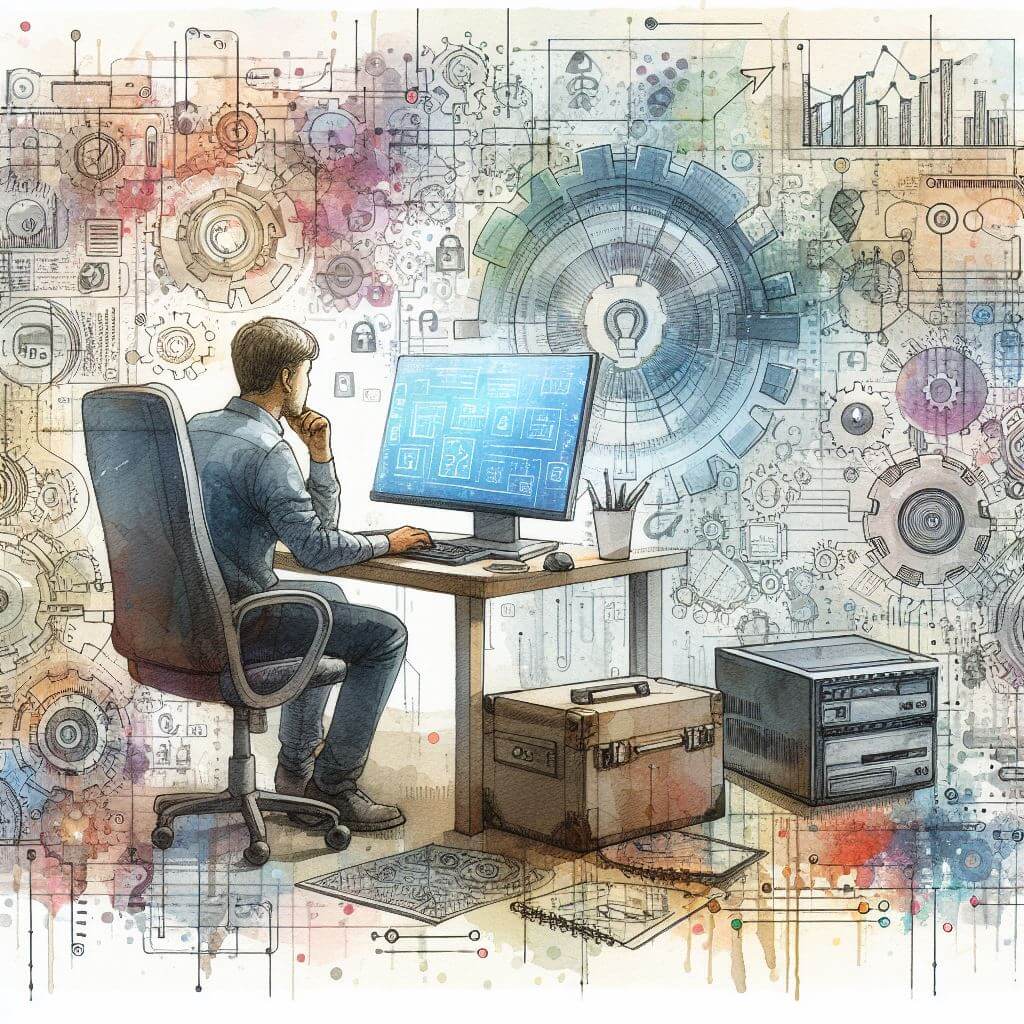
What is 0x80070652?
The error code 0x80070652 is a signal from a Windows device indicating that another installation is already in progress. Essentially, it tells you that the system is busy with another task, and it cannot start a new one. This is common when updates are being applied to the operating system or software.
Common Causes of 0x80070652
- Concurrent installation processes.
- Conflicts between system updates.
- Partially installed updates or software.
- Corrupted system files that relate to update installation.
How to Diagnose 0x80070652
Start by:
- Observing if the error arises when trying to install updates or new software.
- Checking for any ongoing installations via the control panel.
- Looking at the system’s update history to see if there are any incomplete updates.
- Using the Event Viewer to check for any related errors.
Step-by-Step Solutions to Fix 0x80070652
Method 1: Restart Your Computer
- A simple reboot might resolve the issue if it’s a temporary conflict.
Method 2: Run the Windows Update Troubleshooter
- Access it by navigating to ‘Settings’ > ‘Update & Security’ > ‘Troubleshoot’.
- Select ‘Windows Update’ and run the tool.
Method 3: Clear the Software Distribution Folder
- To do this, open Command Prompt with administrative rights by typing ‘cmd’ in the search box, right-clicking on ‘Command Prompt,’ and selecting ‘Run as administrator’.
- Type ‘net stop wuauserv’ and ‘net stop bits’ to stop the Windows Update Service and Background Intelligent Transfer Service.
- Navigate to C:\Windows\SoftwareDistribution and delete its contents.
- Restart the services by typing ‘net start wuauserv’ and ‘net start bits’.
Method 4: Manually Install the Updates
- Download the updates from the Microsoft Update Catalog and install them manually.
Advanced Troubleshooting
For persistent issues:
- Use System File Checker by opening Command Prompt as administrator and typing ‘sfc /scannow’.
- Employ the DISM tool with ‘DISM.exe /Online /Cleanup-image /Restorehealth’.
- If these steps don’t work, a professional may need to look at deeper system conflicts or corruption.
Preventing Future 0x80070652 Issues
To avoid this error:
- Do not initiate multiple installations simultaneously.
- Keep your system regularly updated and schedule installations when you’re not actively using the device.
- Maintain the health of your system files with periodic scans and troubleshooting.