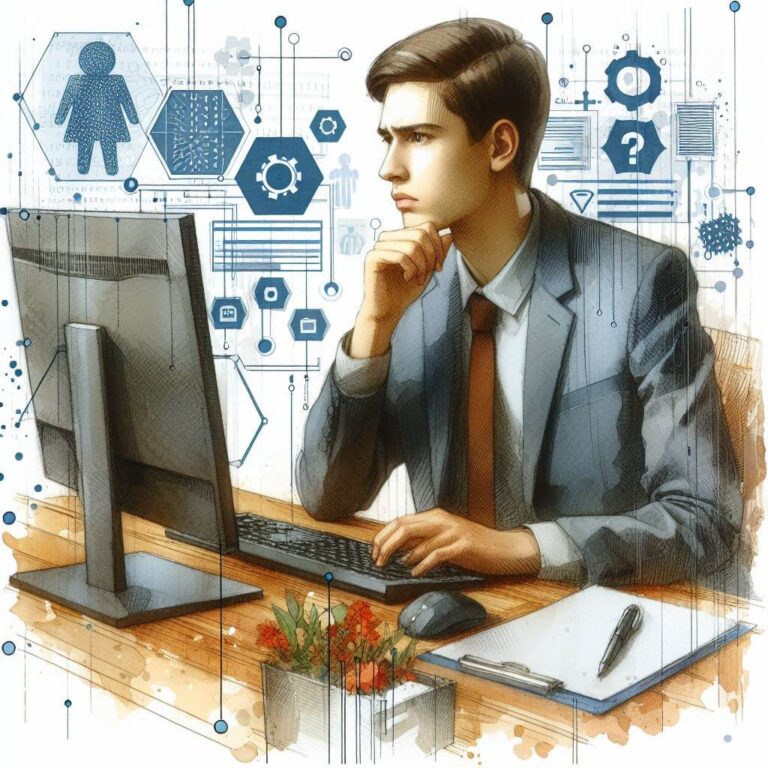What is 0x8007065E?
0x8007065E is a Windows Update error code indicating a failure during data retrieval. This error suggests the system was unable to retrieve the necessary information for an update, often due to a communication problem between the computer and the update servers.
Common Causes of 0x8007065E
- Insufficient system resources available during the update.
- Corrupted files within the update cache.
- Disruptions in connectivity with the update server.
- Conflicts with the system’s security software that may be mistakenly blocking the update process.
How to Diagnose 0x8007065E
For initial diagnostics:
- Ensure your internet connection is stable and uninterrupted.
- Check for sufficient disk space on your system to accommodate the update.
- Review the Windows Update log via the Event Viewer for specific error messages.
Step-by-Step Solutions to Fix 0x8007065E
Method 1: Clear the Windows Update Cache
- Stop the Windows Update service by typing ‘services.msc’ into the search bar, finding ‘Windows Update,’ and selecting ‘Stop.’
- Empty the contents of C:\Windows\SoftwareDistribution\Download.
- Restart the Windows Update service through the ‘services.msc’ window.
Method 2: Disable Antivirus and Firewall Temporarily
- Temporarily turn off any third-party antivirus or firewall software and attempt the update again.
Method 3: Use the Windows Update Troubleshooter
- Navigate to ‘Settings’ > ‘Update & Security’ > ‘Troubleshoot’.
- Select ‘Windows Update’ to run the troubleshooter.
Method 4: Run the System File Checker (SFC) Tool
- To open the command prompt, type ‘cmd’ in the search box, right-click on ‘Command Prompt,’ and choose ‘Run as administrator.’
- Enter ‘sfc /scannow’ and press Enter.
Caution:
- Disabling security software can leave your system vulnerable, so ensure you re-enable it after the update process.
Advanced Troubleshooting
Should the error persist:
- Deploy the DISM (Deployment Image Service and Management Tool) to repair Windows Update components.
For intricate system issues:
- A professional can provide assistance, especially if the problem involves deep system file corrections or advanced configurations.
Preventing Future 0x8007065E Issues
To mitigate the risk of recurrence:
- Frequently check and install available system updates.
- Maintain a clean and organized file system to prevent data retrieval conflicts.
- Regularly monitor system performance and resource availability.