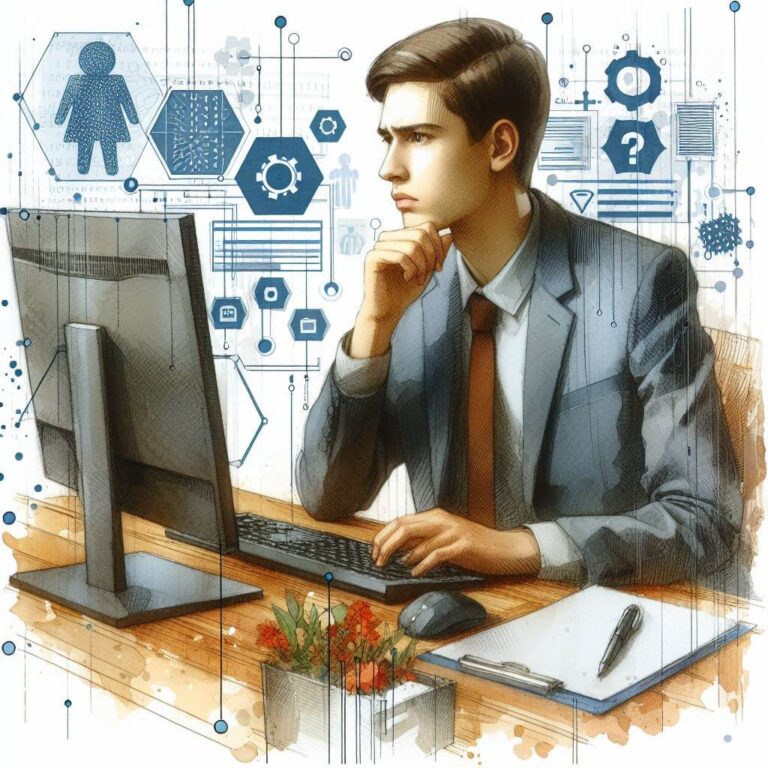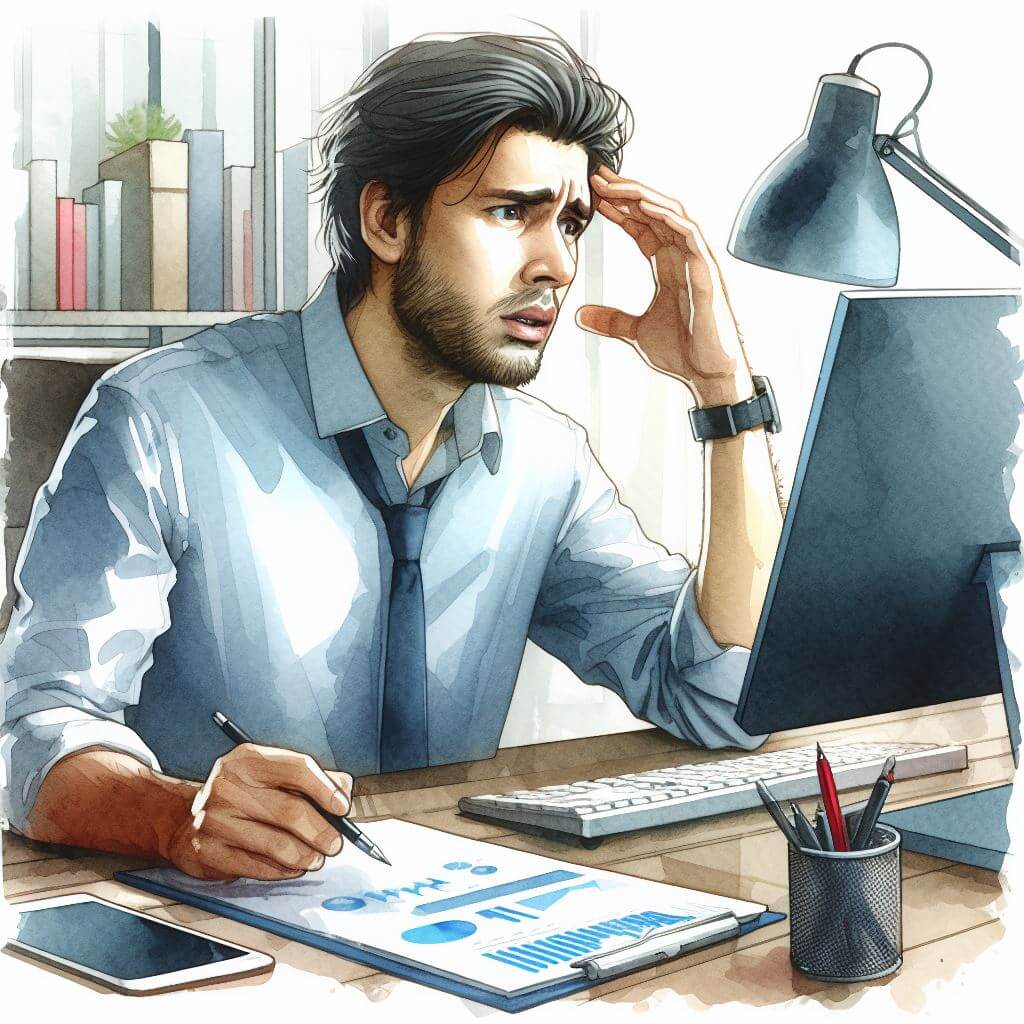
What is 0x8024401C?
0x8024401C is an error code that occurs when a Windows operating system struggles to execute an update via its update service. It’s like a hiccup in the system’s attempt to download the necessary files to keep the operating system up-to-date and secure. For those less familiar with computer terminology, think of it as the system reaching out to grab a book from a shelf that’s just out of reach—it knows what it needs but can’t quite get it.
Common Causes of 0x8024401C
- Interruptions in internet connectivity.
- Misalignment of system time and date.
- Corrupted Windows Update components.
- Insufficient system storage for updates.
- Conflicts with security software.
How to Diagnose 0x8024401C
To confirm the nature of this error:
- Check your network connection to ensure it is active and stable.
- Open ‘Control Panel’, navigate to ‘Date and Time’ to verify the correctness of these settings.
- Launch ‘Event Viewer’ by pressing the Windows key, typing “Event Viewer”, and selecting the app. Once open, explore ‘Windows Logs’ > ‘Application’ to locate any relevant error details.
- Use ‘Windows Update Troubleshooter’ by going to ‘Settings’ > ‘Update & Security’ > ‘Troubleshoot’ and selecting ‘Windows Update’.
Step-by-Step Solutions to Fix 0x8024401C
Method 1: Network Troubleshooting
- Confirm your internet connection is stable.
- Reset your router or modem as a preliminary step.
Method 2: Date and Time Adjustment
- Go to ‘Settings’ > ‘Time & Language’.
- Enable both ‘Set time automatically’ and ‘Set time zone automatically’.
Method 3: Windows Update Components Reset
- Stop essential services by opening Command Prompt as an administrator: Type “cmd” in the search bar, right-click the ‘Command Prompt’ result, and choose ‘Run as administrator’.
- Execute the command ‘net stop wuauserv’ to halt the Windows Update Service.
- Execute ‘net stop bits’ to suspend the Background Intelligent Transfer Service.
- Navigate to the ‘C:\Windows\SoftwareDistribution\Download’ and delete its contents.
- Restart the services with ‘net start wuauserv’ and ‘net start bits’.
Advanced Troubleshooting
For this error, it’s sometimes necessary to:
- Manually seek out and rectify network policy settings.
- Engage in deeper system scans with tools like DISM or System File Checker.
Should these measures require a level of technical comfort beyond your scope, it’s advisable to seek professional technical support.
Preventing Future 0x8024401C Issues
To mitigate future occurrences:
- Ensure consistent internet connectivity.
- Regularly perform system maintenance, including updates and routine checks.
- Keep your security software up-to-date to avoid conflicts with Windows Update processes.
- Regularly clear the Windows Update cache to prevent corruption.