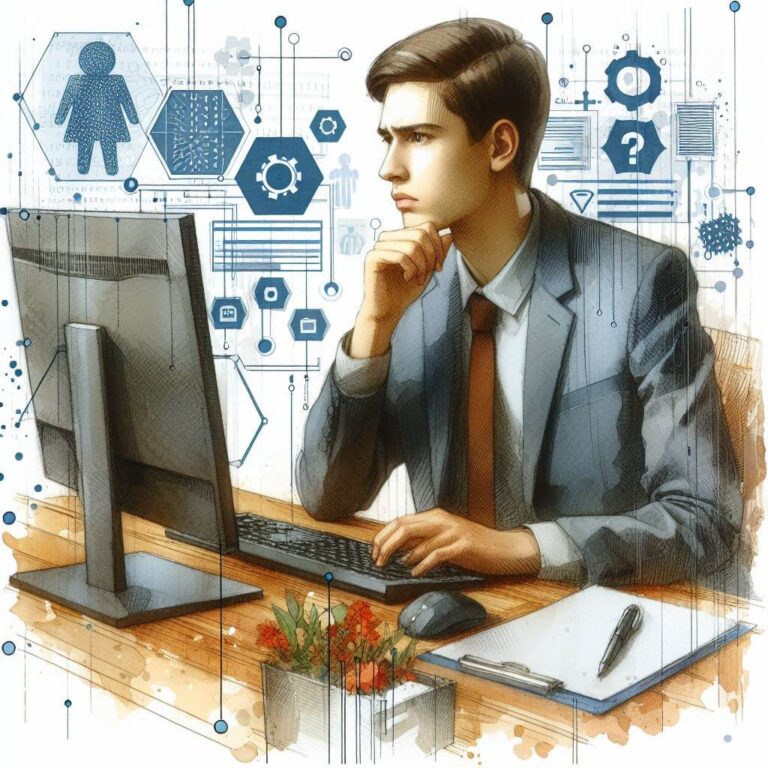What is 0x80070005?
The error code 0x80070005, often known as ‘Access Denied,’ or ERROR_ACCESS_DENIED, is a security-related error encountered in Windows. This code appears when a user lacks file or registry permissions necessary to execute a task, most frequently during update installations or system changes.
Common Causes of 0x80070005
Reasons this error may occur include:
- Inadequate user permissions.
- Antivirus software restrictions.
- Windows Update service experiencing access issues.
- Registry permissions set incorrectly.
How to Diagnose 0x80070005
To diagnose this error, one should:
- Check user account permissions.
- Inspect antivirus settings for overzealous protection.
- Use the Event Viewer to locate access-related errors.
Step-by-Step Solutions to Fix 0x80070005
Method 1: Adjust User Permissions
- Right-click on the folder or file in question, select ‘Properties,’ go to ‘Security’ tab, and modify permissions.
Method 2: Disable Antivirus Software Temporarily
- Turn off antivirus programs and attempt the task again, but ensure to re-enable protection immediately after.
Method 3: Use SubInACL Tool
- Download and run SubInACL to repair permission issues.
Method 4: Perform Windows Update Troubleshooting
- Use the built-in troubleshooter to resolve update service problems.
Advanced Troubleshooting
For technical users:
- Manual registry editing may be necessary—handle with extreme caution.
- Advanced users might also use Group Policy Editor to adjust permissions.
Professional assistance is recommended for:
- Navigating complex Windows security settings.
- Handling system files that require administrative access.
Preventing Future 0x80070005 Issues
To minimize future errors:
- Regularly review user permissions for critical files.
- Keep security software updated without overly restrictive settings.
- Regular system scans can preempt permission issues.