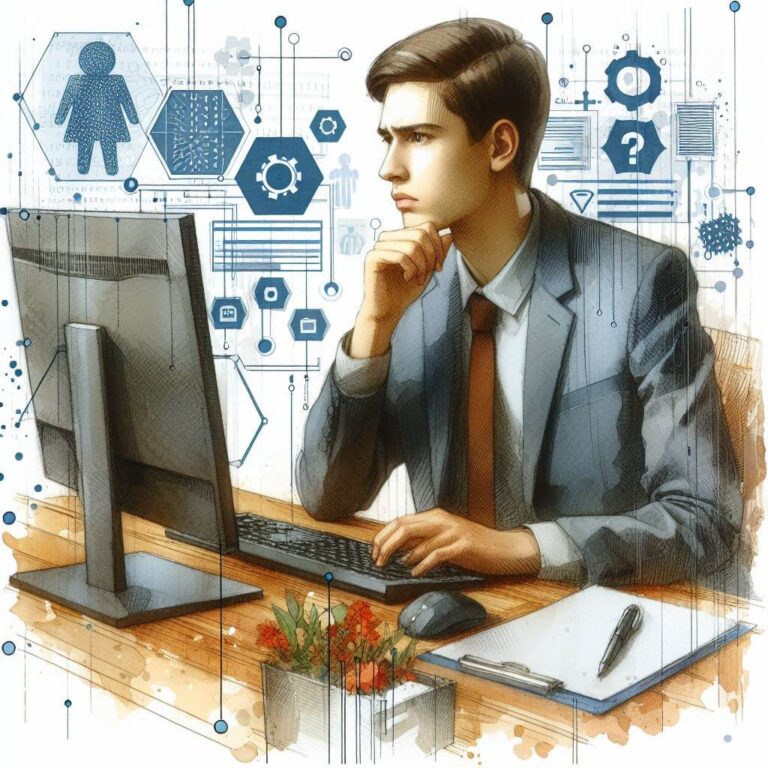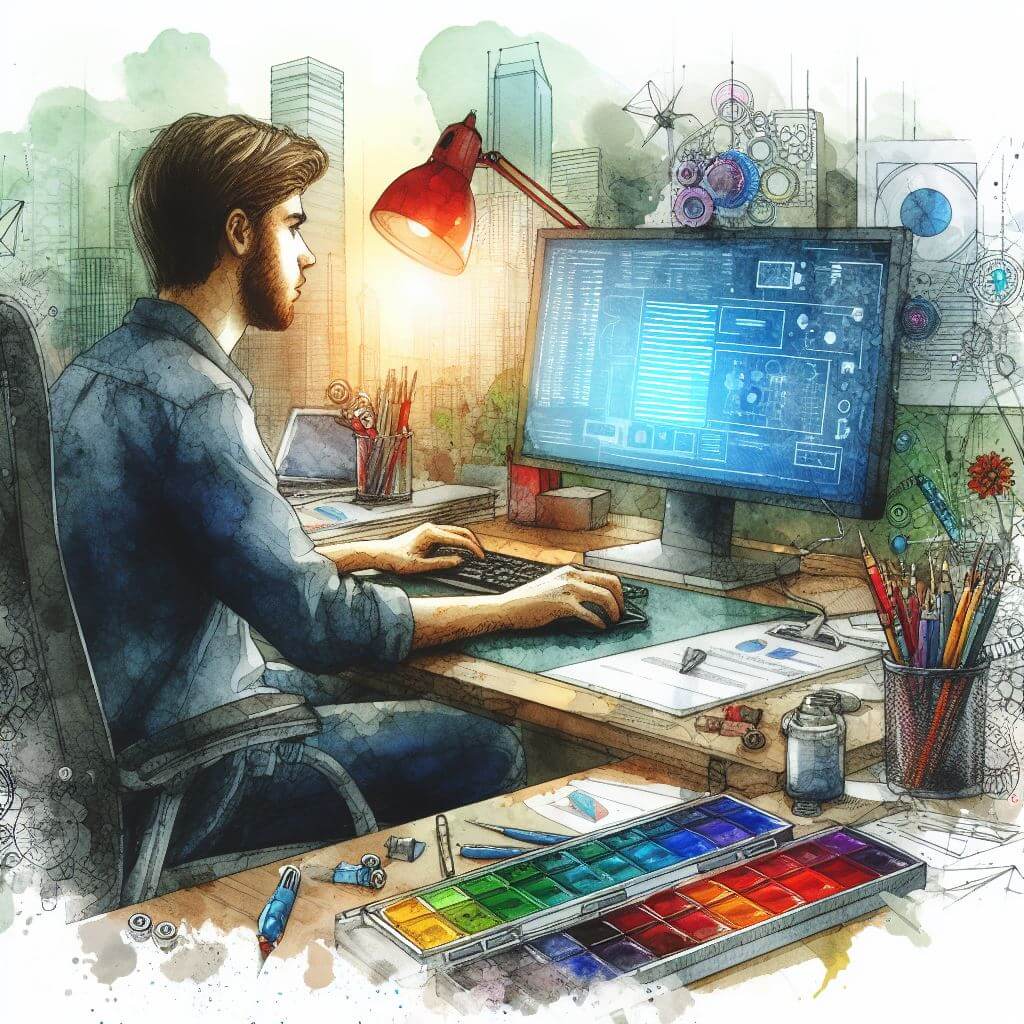
What is 0x80070003?
0x80070003 (ERROR_PATH_NOT_FOUND) is a Windows error code encountered when the system fails to find files during update processes. It’s a signal that a task was halted due to missing components essential for its completion. For those not versed in technical jargon, it’s like receiving a notification that a puzzle is missing pieces and cannot be completed.
Common Causes of 0x80070003
This error often surfaces from:
- Files being misplaced or deleted.
- Disruptions during update downloads, leading to incomplete file sets.
- System restore operations that have been executed with errors or have encountered issues.
How to Diagnose 0x80070003
To start troubleshooting, one should:
- Check for failed updates in the system’s update history.
- Use the Event Viewer to trace detailed error reports.
- Confirm the integrity of system files via the System File Checker.
Step-by-Step Solutions to Fix 0x80070003
Method 1: Utilize Windows Update Troubleshooter
- In ‘Settings’ under ‘Update & Security’, run the troubleshooter and apply any fixes.
Method 2: Verify File Paths
- Check the accuracy of file locations referenced in the error.
Method 3: Manual Update Installation
- Download necessary updates from the Microsoft Update Catalog and install them manually.
Method 4: Reset Update Components
- Reset components like the SoftwareDistribution folder and the Catroot2 folder.
Method 5: System File Checker (SFC) Scan
- Run
sfc /scannowin Command Prompt to repair system files.
Advanced Troubleshooting
Should these steps not suffice:
- Deep system scans with tools like Deployment Image Service and Management Tool (DISM) might be required.
- In cases of suspected registry complications, professional assistance is advisable.
Preventing Future 0x80070003 Issues
To reduce the likelihood of recurrence:
- Keep the system consistently updated.
- Regularly monitor and maintain system health.
- Ensure backup systems are in place for critical files and settings.