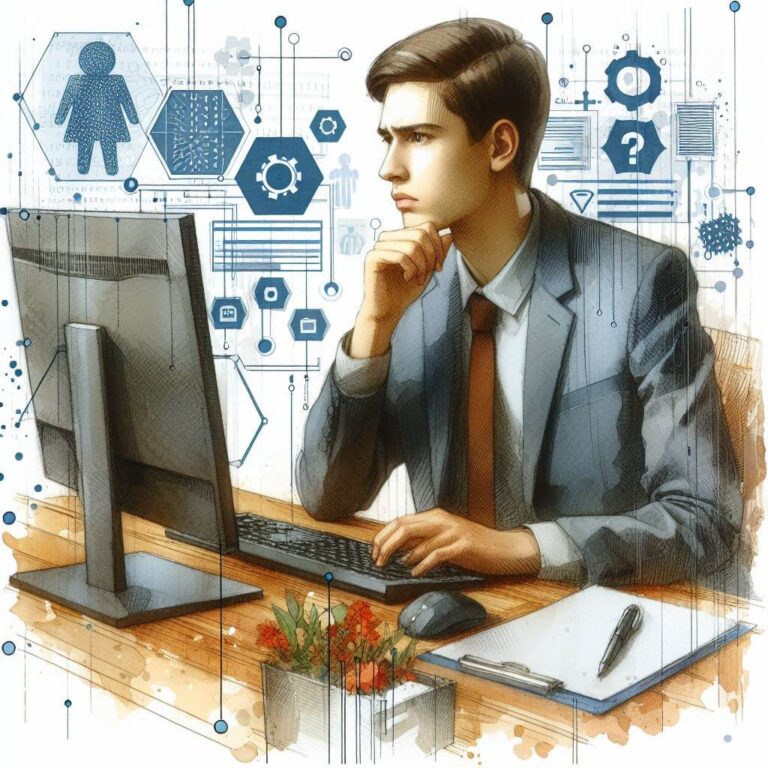What is 0x80070057?
0x80070057 is a Windows error code that typically points to a parameter issue. This means that a command has been issued with a parameter that the system doesn’t accept or understand. For the non-technical user, think of it as giving someone directions to a location using a language they don’t comprehend. The destination is there, but the directions don’t make sense to the person trying to follow them.
Common Causes of 0x80070057
Reasons for this error may include:
- Incorrectly configured system settings.
- Unexpected errors during Windows Update.
- Registry keys that are improperly modified or corrupted.
- Problems with the storage of personal data, like when setting up new user directories.
How to Diagnose 0x80070057
Initial diagnosis can be done by:
- Checking for error messages within the Windows Update process.
- Using the Event Viewer to look for related error logs.
- Reviewing the settings in any recently installed software or updates.
Step-by-Step Solutions to Fix 0x80070057
Method 1: Run the Windows Update Troubleshooter
- Navigate to ‘Settings’ > ‘Update & Security’ > ‘Troubleshoot’.
- Select ‘Windows Update’ and execute the troubleshooter.
Method 2: Check for Disk Errors
- Open ‘This PC’, right-click the drive Windows is installed on, usually ‘C:’, and select ‘Properties’.
- Under the ‘Tools’ tab, click ‘Check’ under the ‘Error checking’ section.
Method 3: Edit the Registry (Warning: for advanced users)
- Press ‘Win + R’, type ‘regedit’, and press ‘Enter’.
- Navigate to ‘HKEY_LOCAL_MACHINE’ > ‘Software’ > ‘Microsoft’ > ‘Windows’ > ‘CurrentVersion’ > ‘Policies’ > ‘System’.
- Look for ‘CopyFileBufferedSynchronousIo’, set its value to ‘1’. If it doesn’t exist, create it by right-clicking in the right pane, selecting ‘New’ > ‘DWORD (32-bit) Value’, and naming it accordingly.
- Always back up the registry before making changes.
Method 4: Utilize the System File Checker
- Open Command Prompt as an administrator.
- Type ‘sfc /scannow’ and press ‘Enter’.
Advanced Troubleshooting
Should the error persist:
- Delving deeper into the registry may be necessary, though this carries risks and should only be done by those familiar with registry editing.
- Consider performing a clean install of Windows as a last resort.
Preventing Future 0x80070057 Issues
Preventative measures include:
- Keeping Windows updated to ensure system settings are current.
- Regularly scanning the system for malware that could corrupt system settings.
- Being cautious with any manual changes to the system, particularly within the registry.