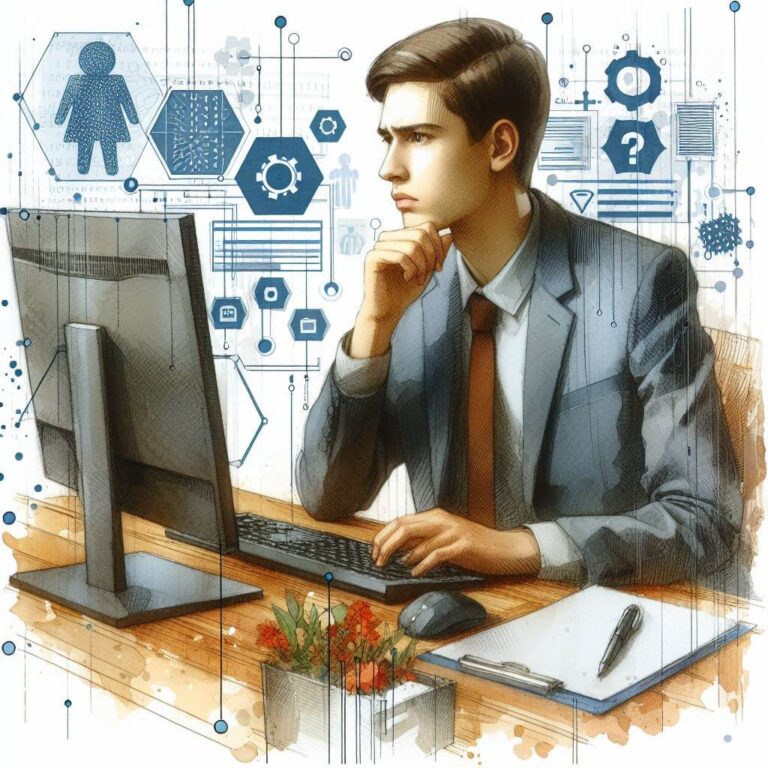What is Error Code 0x800705B4?
Error code 0x800705B4 is a Windows operating system signal indicating a timeout during an update or security software process. It suggests that the task at hand did not complete in the expected time window, often due to underlying system or configuration issues.
Common Causes of Error Code 0x800705B4
- Overdue Windows updates awaiting installation.
- Incompatible or outdated drivers disrupting system operations.
- Active interference from security software.
- System resource limitations or conflicts.
How to Diagnose Error Code 0x800705B4
Initial diagnosis should include:
- Confirming active internet connectivity to rule out network issues.
- Temporarily disabling antivirus programs to exclude conflict possibilities.
- Consulting the Windows Update Troubleshooter for diagnostic information.
Step-by-Step Solutions to Fix Error Code 0x800705B4
Method 1: Initiate Windows Update Troubleshooter
- Go to ‘Settings’ > ‘Update & Security’ > ‘Troubleshoot’.
- Choose ‘Windows Update’ and allow the troubleshooter to run.
Method 2: Update Drivers
- Access Device Manager by right-clicking the Start menu and selecting it from the context menu.
- Look for any devices with a yellow exclamation mark, right-click, and select ‘Update driver’.
Method 3: Check for Windows Updates Manually
- Visit ‘Settings’ > ‘Update & Security’ > ‘Windows Update’.
- Click ‘Check for updates’ and install any that are available.
Method 4: Perform a Clean Boot
- Type ‘msconfig’ in the taskbar search box and select System Configuration.
- On the Services tab, select ‘Hide all Microsoft services’ and then ‘Disable all’.
- On the Startup tab, click ‘Open Task Manager’ and disable all startup items.
- Restart your computer and attempt the update again.
Advanced Troubleshooting
For those proficient with deeper technical steps:
- Utilize the DISM tool to repair Windows Update components.
- Execute a System File Checker scan to fix corrupted files, entering
sfc /scannowin the Command Prompt run as administrator. - Engage professional technical support when dealing with complex issues like manual registry edits or system file repairs.
Preventing Future Error Code 0x800705B4 Issues
To mitigate future occurrences:
- Regularly perform Windows updates.
- Ensure your antivirus is up-to-date and not impeding critical system processes.
- Conduct routine checks of system health and resource allocation.
By adhering to these maintenance habits, you are less likely to encounter error code 0x800705B4, ensuring smoother operation of your Windows system.