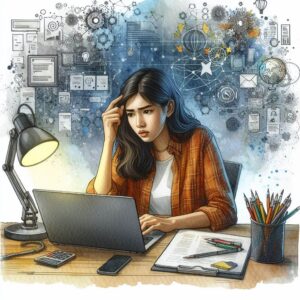What is Error Code 0x80070643?
Error code 0x80070643 is a failure message that typically arises during the installation of Windows updates or software, indicating that the process did not complete successfully. This code can also appear when trying to install a Windows application, and it points towards problems with the installation process due to various system anomalies.
Common Causes of Error Code 0x80070643
- Conflicts with existing security software.
- Corrupt or incomplete update files.
- Disrupted services essential for the update process.
- Damaged or outdated system drivers.
How to Diagnose Error Code 0x80070643
To start diagnosing this error:
- Use the Windows Update Troubleshooter to detect issues with updates.
- Check for warnings or alerts in the Event Viewer that could shed light on the error.
- Inspect the system logs for any signs of installation conflicts or errors.
Step-by-Step Solutions to Fix Error Code 0x80070643
Method 1: Run Windows Update Troubleshooter
- Navigate to ‘Settings’ > ‘Update & Security’ > ‘Troubleshoot’.
- Select ‘Windows Update’ and follow the on-screen instructions to address the issues found.
Method 2: Restart Windows Update Services
- To open the command prompt, type “cmd” in the taskbar search box, right-click on ‘Command Prompt’ and choose ‘Run as administrator’.
- Type
net stop wuauservto stop the Windows Update service and press Enter. - After stopping the service, type
net start wuauservto restart it.
Method 3: Uninstall Recent Updates
- Go to ‘Settings’ > ‘Update & Security’ > ‘Windows Update’ and click on ‘View update history’.
- Choose ‘Uninstall updates’ and remove any recent ones that could be causing the problem.
Method 4: Repair .NET Framework Installation
- Download the .NET Framework Repair Tool from the official Microsoft website.
- Run the tool and follow the prompts to fix issues with the .NET Framework, which is often related to this error.
Advanced Troubleshooting
For advanced users:
- Perform a manual reset of the components related to Windows Update.
- Execute a DISM (Deployment Image Service and Management Tool) scan to repair Windows system images.
- If these tasks seem daunting, consider reaching out to a professional to avoid potential system damage.
Preventing Future Error Code 0x80070643 Issues
To prevent this error from recurring:
- Regularly update your security software and run system scans to keep malicious software at bay.
- Keep your system drivers up to date to avoid conflicts.
- Schedule regular maintenance checks for your system to ensure all services run as expected.
Regular upkeep and attention to system updates are your best defense against encountering error code 0x80070643, ensuring smoother operations and installations.